How to View Fb Stories Without Them Knowing
Sometimes, you just want to watch a Facebook story anonymously, for whatever reasons you might have. But this isn't an easy thing to do. However, we're going to guide you today through all the steps that you need to follow to watch somebody's Facebook story without them knowing.
Hopefully this doesn't come as a big surprise, but users who post stories on Facebook can see who watched them. If you want to be a bit sneaky, there are ways to do it – although none are ideal.
Just like watching an Instagram story anonymously, watching a Facebook story without the user knowing is not something that can be done by default. Facebook doesn't allow you to hide yourself from the person who posted the story.
But there are ways to go around this limitation, if you so prefer. Let's see how!
How to watch a Facebook story anonymously
There are actually two ways for you to watch a Facebook story without them knowing. Neither is ideal, but it's better than nothing.
1. The "go offline" method
This is the method that works the best in most cases, as it does allow you to watch entire stories anonymously. There is a downside here – it doesn't work for all stories, although if you try it a few times in a row, it might work.
Have in mind that this only works with the Facebook app on mobile (Android and iPhones alike). Here are the step by step instructions on how to make it work:
1. Launch the Facebook app and scroll through all the stories, so they're all loaded and shown on your screen.
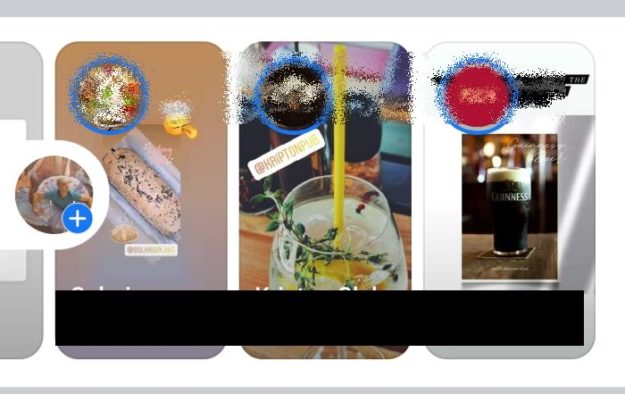
2. With the Facebook app running, open your phone's settings and either go to airplane mode or turn off WiFi and/or Mobile Internet.
3. Now go back to your Facebook app and watch any and all stories that you want to see.
4. IMPORTANT: When done watching stories, force quit the app (close it and make sure it doesn't run in the background by swiping it up).
5. Now you can reactivate the internet on your device.
The problem here is that sometimes not all stories will load and when you try to watch them, you will get an error saying that you have no internet connection. The only thing you can do is turn the internet back on, reload the stories – try a couple of times as the story you want to see might load and become available offline.
But in some cases, Facebook simply won't make it available… so you might want to try one of the two other methods below (which are less than ideal).
2. The swiping method
This method always works, but the problem with it is that it doesn't really let you see the entire story, but get a preview of it.
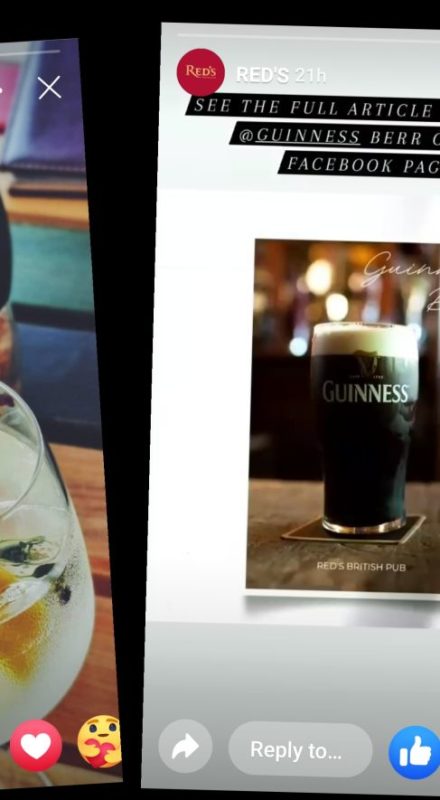
However, depending on the situation, it might be just enough – especially if we're talking about a photo only. If it's video, you will only see the thumbnail. But it's better than nothing, as I said! Here's how you do this:
Open a story on Facebook, then hold your finger on either the left or right side of the screen and swipe left or right without releasing the finger. You will be able to see almost the entire first screen of the story to the left or right of the one you're watching.
This allows you to see the Facebook stories to the left and right without them knowing. However, this is not ideal because you can't see more than the preview.
3. Deactivate your account
Wow, this seems a bit extreme, doesn't it? It is indeed extreme, but it also works. However, it's not ideal because you won't be able to use your account for around 24 hours.
But if you're ready to take it to the chin just to watch a Facebook story anonymously, here is how to do it:
1. Log in to Facebook and watch all the stories that you want to see as you would normally do.
2. Once you're done with this, you should deactivate your Facebook account. Doing so will not show you among those who watched the story, so you can stay completely anonymous. And you can easily reactivate your Facebook account afterward – once the story is deleted and the data no longer available. Nice trick!
In order to temporarily deactivate your FB account, go to Settings & Privacy (click the top right arrow on desktop or the three lines menu in the top right corner on mobile) then go to Settings – Your Facebook Information.
Now, depending on the platform you're using, you will have different options:
- on desktop, click View next to "Deactivation and Deletion"
- on mobile, tap Account Ownership and Control – Deactivation and Deletion
Next, choose the option to deactivate your account (NOT delete!) and click Continue to Account Deactivation. Enter your password and you're all done!
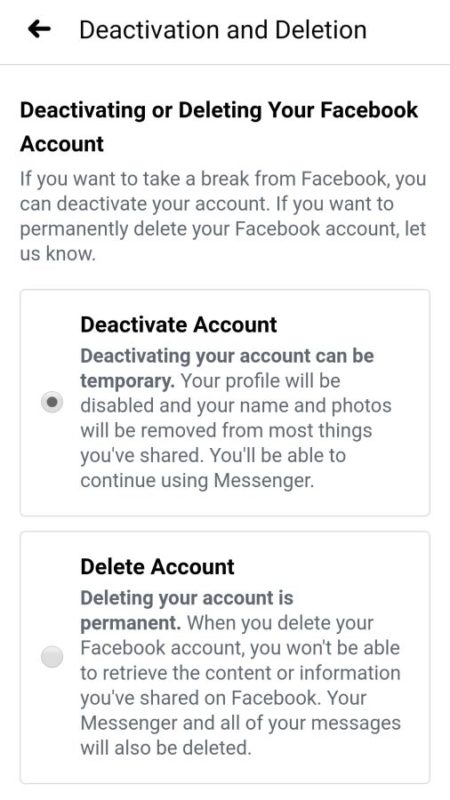
Your account is now deactivated and your name won't be shown on the list of people who watched the stories you watched. You can reactivate Facebook after 24 hours, by simply logging back into the app.
IMPORTANT: Using this method comes with minimal risks. First, if you reactivate your account before the story you watched is removed from Facebook, you will be shown on the list of people who watched it. This is why it's best to wait 24 hours, as that's how much FB stories are live.
Second, if the person who posted the story checks out their stats before you get to deactivate your account, they will see your name listed there. But it's a minimal risk in my opinion.
4. Optional: creating a new profile
If you really want to go the extra mile, you can simply try to create a new profile. Or ideally use a family member's profile or a friend's for this.
Most FB profiles will only show stories to people they are friends with, so the real challenge will be becoming a friend with the person you want to see stories anonymously from.
Most people nowadays won't just add strangers as friends, but you can give it a try if none of the two methods above work. If the person adds you as a friend, you can watch their stories with your secondary profiles.
While they will see that you watched them – either from the new profile or a friend's one – they won't really know it was you who did it. A bit too much trouble, if you ask me – but in the end, it's your choice to make.
Conclusion
So, there you have it: four methods to watch a Facebook story without them knowing. None is ideal – and that's just because Facebook intentionally wants full transparency here. But if you want to try them, you know what to do.
Or maybe just be brave and watch stories without caring that the people who posted them will know who watched them and who didn't. In the end, the truth is that they will not always check to see who saw them… but it's your choice!
How to View Fb Stories Without Them Knowing
Source: https://www.techosaurusrex.com/how-to-watch-someones-facebook-story-without-them-knowing/
0 Response to "How to View Fb Stories Without Them Knowing"
Post a Comment